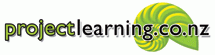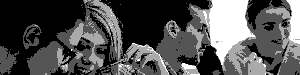 Plan and manage projects in a consistent and replicable manner; mapped to your organisation’s objectives and processes.
Plan and manage projects in a consistent and replicable manner; mapped to your organisation’s objectives and processes.
| Workshop overview | |
| High-impact Project Planning and Microsoft Project training carefully designed to help streamline and standardise project delivery methods. | |
| Delivery method | |
| Virtual Classroom: 2 x 3 hours or 4 x 3 hours, Physical Classroom: 1 day or 2 days. Can also be a combination of virtual and physical classroom. Available In-Company only. | |
| Audience | |
| Project Coordinator or Project Admin, Project Manager, Programme Manager, Project Office Member. | |
| Training approach and suggested content | |
| If you’re looking to improve delivery of your projects and want to up skill your project team, consider having training that’s tailored to your organisation.
Not only will your people receive high-impact training, they’ll be able to plan and manage their projects with more precision and consistency; providing greater satisfaction for both your business and its customers. We won’t reinvent the wheel however, as we customise existing best-practice training content and adapt it to match our client’s projects and processes. A multi-part training approach takes best-practice project planning skills and matches these to Microsoft Project functionality. A combination of classroom and workshop delivery ensures skill retention whilst matching newly-acquired skills to your organisation’s project processes. Dependent upon the amount of customisation required, some chargeable course development would be expected. |
As the training is fully customisable, all content is client-specified and based around client processses and audience requirements. Commonly-delivered content comprises:
|
Want to find out more? Please complete the form below and we’ll get right back in touch.
Microsoft is a registered trademark of Microsoft Corporation. All other trademarks duly acknowledged.